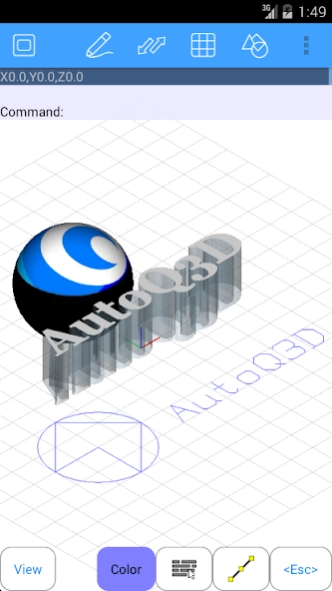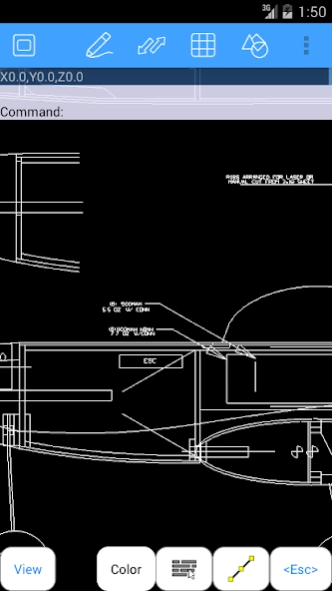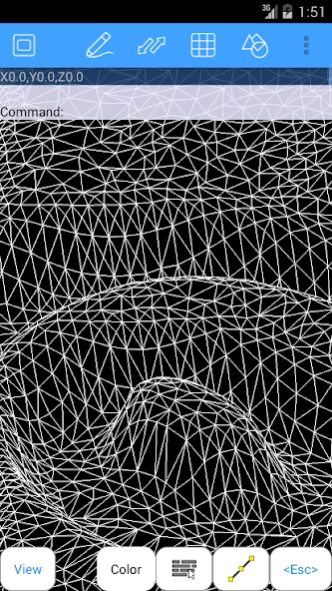AutoQ3D CAD 2.7.2
Continue to app
Paid Version
Publisher Description
AutoQ3D CAD - Create, edit and share your 2D & 3D drawings and designs with this CAD app.
AutoQ3D CAD for Android is a full 2D and 3D CAD application that allows you to create, edit and share your drawings and designs. It lets you create fast 2D and 3D models and It is intended for everybody as professionals, sketchers, architects, engineers, designers, students and more.
Designed for phones and tablets, with touch or stylus interface, support surfaces and 3d formats like STL, OBJ, DXF and native 3DQ with textures, you could use the Desktop version(Mac/Windows/Linux) to print your drawings.
Preset Views
・See your drawings from different points of view.
・View your 3D models using orthogonal and isometric preset viewpoints.
・Adjust the view of a 3D drawing by panning, zooming and rotating a view.
・Preset: top, front, right, bottom, back, left, isometric.
Drawing Tools
・Create models using three dimensions shapes such as lines, spheres, boxes and much more.
・Draw your own surfaces from 2D primitives using extrude and revolve.
・Tools: line, circle, rectangle, arc, polygon, text, triangles, box, sphere, region, extrude, revolve.
Modification Tools
・These tools will help you to edit 3D models using some basic operations.
・Tools: erase, snapline, round, trim, fillet, offset, extend, explode, slice, texture uv, normals.
Snapping Tools
・Increase the accuracy of creating and modifying objects.
・You can draw to the mid-point or from the end-point of an object.
・Tools: end-point, mid-point, nearest, intersection, center, grid.
Group Tools
・Organize objects by groups allows you to handle easier large 3D models.
・Grouping functions are useful to manage several objects as one entity simplifying the process of edit them.
Edit Tools
・Edit Tools: move, scale, stretch, rotate, array, mirror
View Modes
・Wireframe, smooth and hide lines mode
Misc Tools
・These tools give us some drawing information or apply certain special commands.
・Tools: distance, area, distance text, angle text, perpendicular and tangent lines
Sharing
・Open and save drawings using STL, OBJ, DXF.
・You can use Desktop version (Mac/Windows/Linux) to print your drawings.
Learning and documentation
・Each command inside the app has visible parameters.
・Documentation section in the website.
・Video tutorial library.
・Online forums
・Email support
We appreciate your positive reviews into the Google Play Store and your feedback to support@autoq3d.com so you can help us give you a better service.
About AutoQ3D CAD
AutoQ3D CAD is a paid app for Android published in the PIMS & Calendars list of apps, part of Business.
The company that develops AutoQ3D CAD is AutoQ3D Team. The latest version released by its developer is 2.7.2.
To install AutoQ3D CAD on your Android device, just click the green Continue To App button above to start the installation process. The app is listed on our website since 2014-08-14 and was downloaded 6 times. We have already checked if the download link is safe, however for your own protection we recommend that you scan the downloaded app with your antivirus. Your antivirus may detect the AutoQ3D CAD as malware as malware if the download link to pkg.AutoQ3D is broken.
How to install AutoQ3D CAD on your Android device:
- Click on the Continue To App button on our website. This will redirect you to Google Play.
- Once the AutoQ3D CAD is shown in the Google Play listing of your Android device, you can start its download and installation. Tap on the Install button located below the search bar and to the right of the app icon.
- A pop-up window with the permissions required by AutoQ3D CAD will be shown. Click on Accept to continue the process.
- AutoQ3D CAD will be downloaded onto your device, displaying a progress. Once the download completes, the installation will start and you'll get a notification after the installation is finished.